Now that the 4.0 firmware for the deluge has finally been released, it’s time to test one of the new features.
It now has MPE support, which means that it can send much more information over midi which allows for more expressiveness.
It can make simply patches almost sound like an instrument is being played instead of a midi-controller.
To setup the Roli Seaboard connect it to the computer and start the Roli Dashboard. Make sure to set it to MPE and use the default settings:
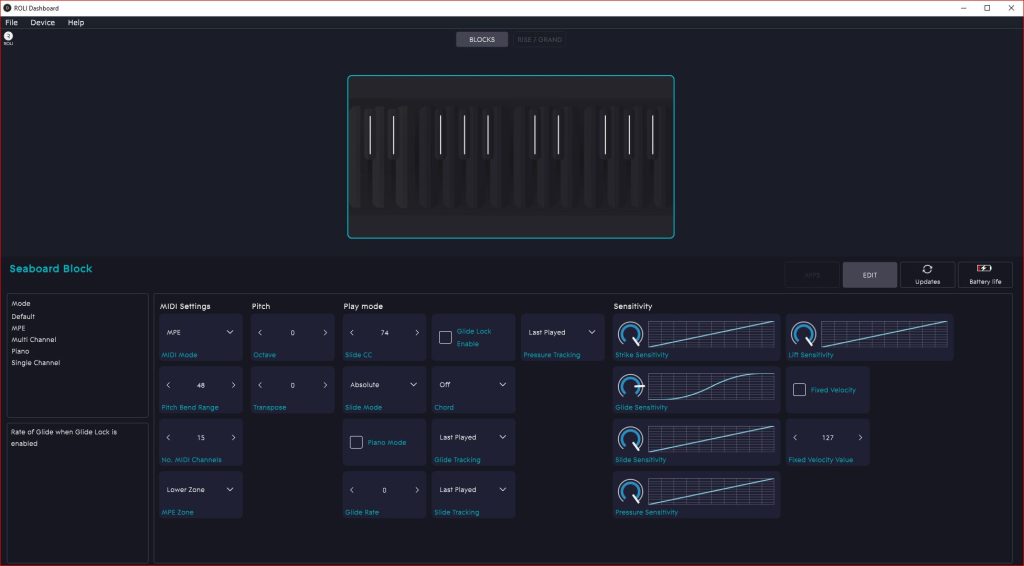
Notice that it’s set to use 15 midi channels and use the lower MPE zone, these settings will also be entered in the Deluge.
Connect it to the Deluge through a powered USB hub (otherwise it won’t work, even though the seabord block has its own battery), go to MIDI settings, click on device, select the MPE device (in this case the seaboard block), select MPE, select in, select lower and select 15 channels.
After that leave the menu and learn the midi device to a clip/track and start playing 😀
All above steps are shown in the video and some (not so decent) playing is done with some presets/patches.